Integrate your knowledge base with AI chatbots to enhance accuracy and user experience. Learn steps, best practices, and see successful case studies.
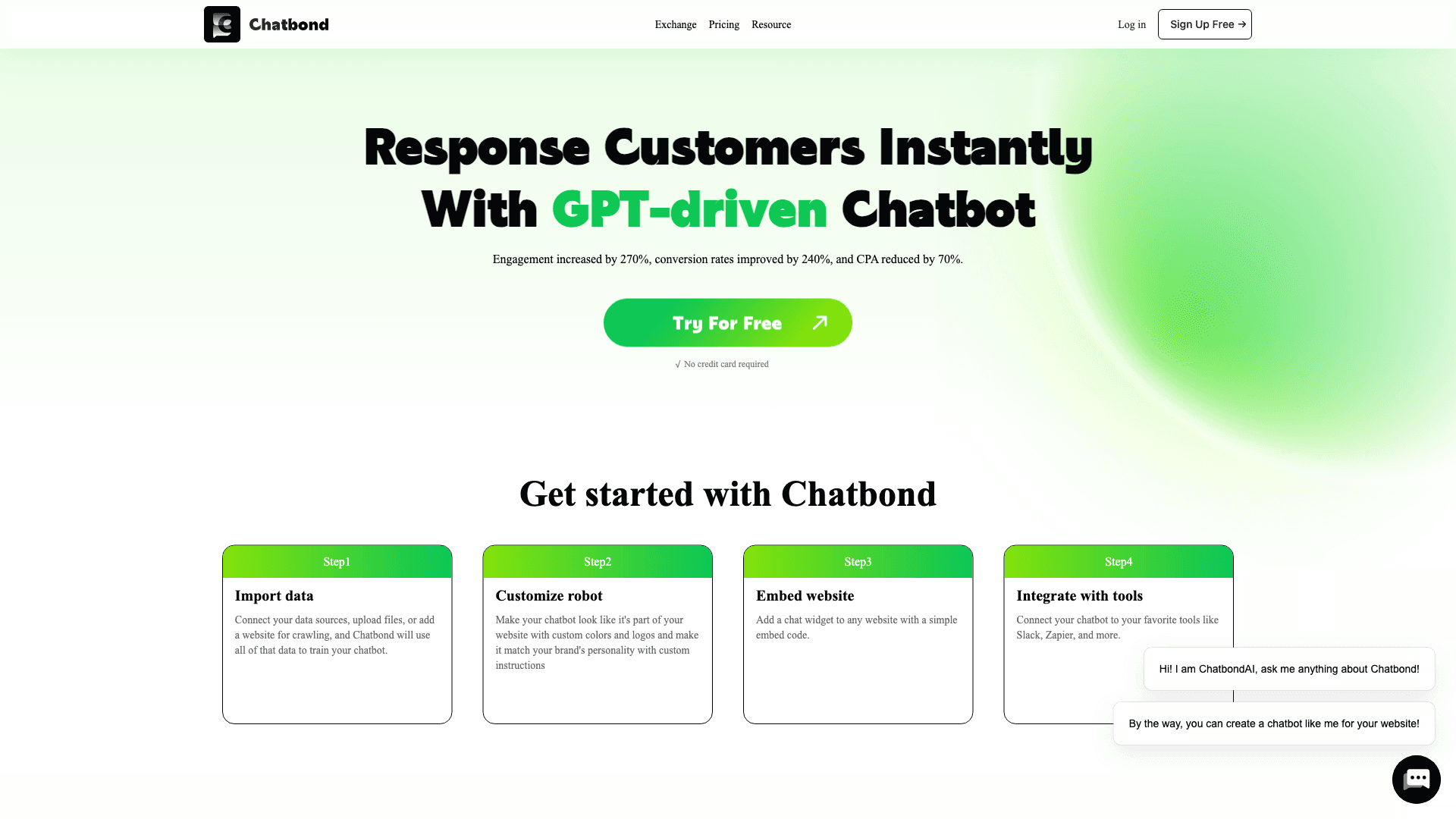
Chatbond is an AI chatbot builder that enables businesses to create custom chatbots for their websites, providing instant responses to customer inquiries and improving engagement, conversion rates, and customer satisfaction.
Import data from multiple sources to train your chatbot, ensuring it has a comprehensive understanding of your business and can provide accurate responses to customer queries.
Customize your chatbot's look and feel to match your brand's style and website design, creating a seamless user experience.
Remove Chatbond branding and use a custom domain to make your chatbot an integral part of your website.
Rest assured that your data is hosted on secure servers with robust encryption and access control, ensuring the highest level of data protection.
Set your chatbot to retrain automatically, ensuring it stays synced with your data and provides up-to-date responses to customer inquiries.
Connect your chatbot to your favorite tools like Slack, Zapier, and more, streamlining your workflow and enhancing customer support.
Choose from a variety of AI models, including GPT-3.5-turbo and GPT-4, to power your chatbot and provide accurate and informative responses.
Reach your customers in their native language, even if your data is in a different language, ensuring a global customer support experience.
Chatbond offers a free trial, and its pricing plans are designed to meet the needs of businesses of all sizes. With Chatbond, you can resolve up to 80% of customer questions with AI, simplifying your work and improving customer satisfaction.
Yes, with Chatbond, you can create a custom chatbot for your website, providing instant responses to customer inquiries and improving customer satisfaction.
You can import data from multiple sources, including files, websites, and more, to train your chatbot and ensure it has a comprehensive understanding of your business.
Yes, your data is hosted on secure servers with robust encryption and access control, ensuring the highest level of data protection.
Be the first to share your experience with this tool.